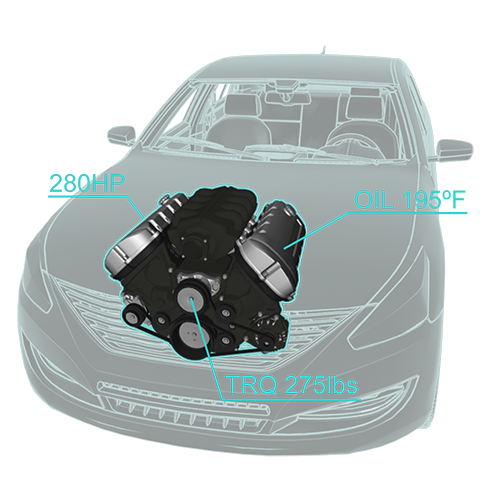The Most Effective Training Workflow
Learn the theory Online. Test your skills in Virtual Reality. Operate the machine with Augmented Reality.
Fast and Scalable Development
XRProj empowers the user to autonomously create immersive content and manage virtual reality conferences.
- 1 Import CAD and Media
- 2 Codeless Authoring
- 3 Connect to Databank
- 4 Publish Via Cloud
- 5 Visualize in XR
- 6 Collaborate Remotely
- 7 Send data to LMS
Import CAD and Media
XRProj provides an automated CAD to VR conversion and optimization process. Import your models and media and go to VR or start creating immersive presentation and training.
Codeless Authoring Tool
Create immersive training, presentations or virtual manuals without writing a single line of code. With a timeline system, the user can organize operations, processes, create schematic animations or trigger events such as popups, play videos and camera movements.
Connect to Databank
Via customizable middleware, XRProj digital environments can be directly connected to the corporate databank, allowing operators to visualize important machine data directly on the 3D models in a Digital Twin schema.
Publish Via Cloud
Presentations and training material can be published and updated to all devices via cloud service. Changes in files are reflected instantaneously to all XRProj users across the world.
XR Visualization
The same presentation or training material can be visualized in all platforms: VR, AR, PCs and HTML5. One system, one cost and the same ergonomics across all platforms.
Collaboration
XRProj’s multi-user capabilities allows remote team members to meet inside the digital environment to visualize complex machinery in full scale and comunicate with VOIP and Video Streaming; an immersive virtual conference for training, design review or remote support.
LMS Integration
Via customization of a middleware system, XRProj platform can authenticate users and send data to the corporate LMS (SAP Litmos or similar platforms).
1 Import CAD and Media
Import CAD and Media
XRProj provides an automated CAD to VR conversion and optimization process. Import your models and media and go to VR or start creating immersive presentation and training.
2 Codeless Authoring
3 Connect to Databank
4 Publish Via Cloud
5 XR Visualization
6 Collaboration
7 Send data to LMS
You Create Immersive Training
Import CAD models and Go to VR! Or start creating imersive presentations for Training and Education.
Codeless Workflow
1
Create Animations
Import 3D models: Glb, STP or iPad Scans; and edit animations with a timeline
2
Create SOP Instructions
Create SOP document and associate each procedure step to an animation, popup or video
3
Connect to Databank
Connect the digital assets to your databank via graphical user interface
4
Publish to Cloud or LMS
Publish the authored content to the cloud, or export an HML5 package
One Environment for All Platforms
One centralized system for Immersive Training, Remote Collaboration and Digital Twin.

Online Training
Learn Management System
Provide online access to the training material for thousands of employees by deploying HMTL5 content directly to the LMS Portal.
Learn Management System
Provide online access to the training material for thousands of employees by deploying HMTL5 content directly to the LMS Portal.

Virtual Reality
Immersive Training
Explore complex machinery or CAD in full immersion and collaborate remotely for an efficient Training or Design Review session.
Immersive Training
Explore complex machinery or CAD in full immersion and collaborate remotely for an efficient Training or Design Review session.

Augmented Reality
Standard Operation Procedures
On site Assisted and Augmented Reality in SOP format, utilize VOIP and Video Streaming for remote commissioning and support.
Standard Operation Procedures
On site Assisted and Augmented Reality in SOP format, utilize VOIP and Video Streaming for remote commissioning and support.

Digital Twin
Stream Data in Real-time
Connect the digital asset to your databank to ergonomically visualize machine data and trigger maintenance procedures.
Stream Data in Real-time
Connect the digital asset to your databank to ergonomically visualize machine data and trigger maintenance procedures.
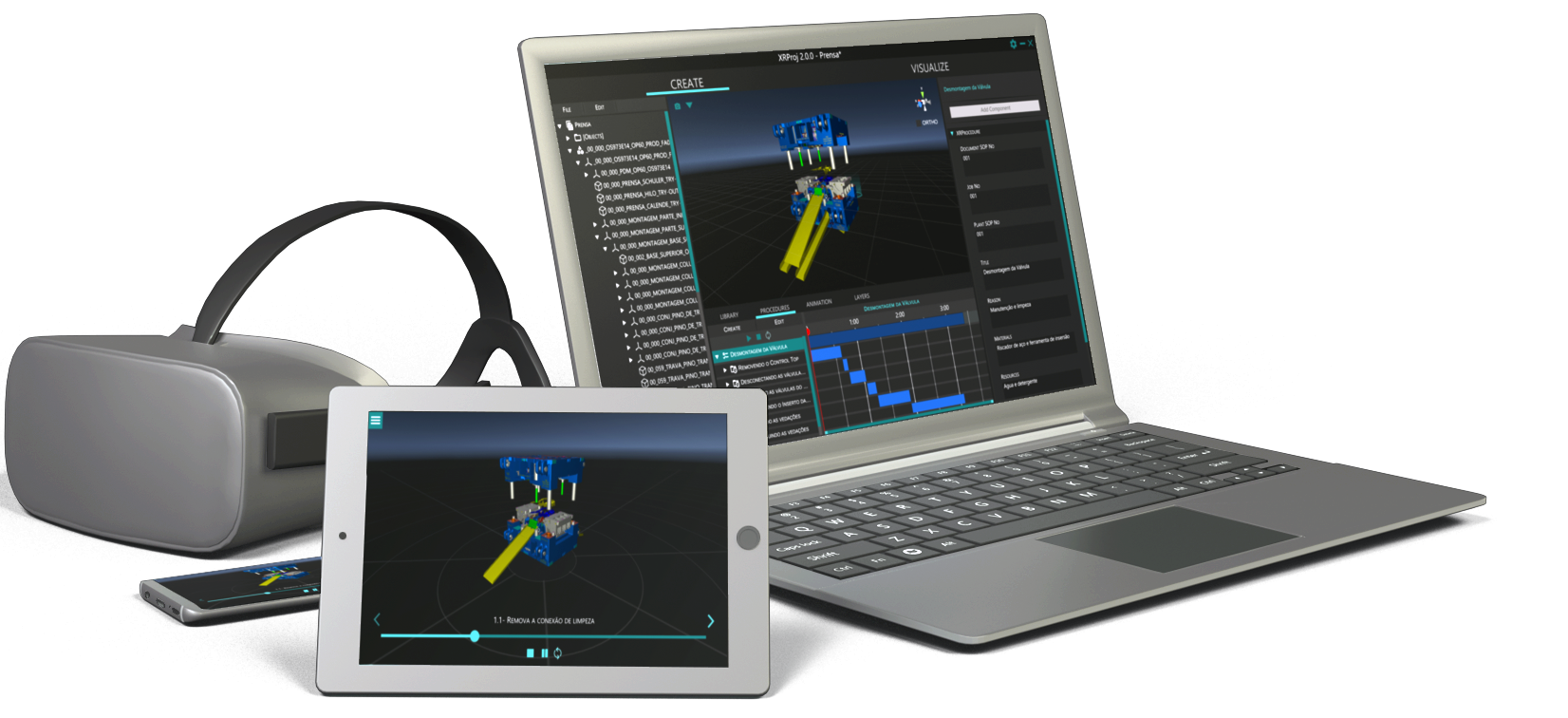
Cross Platform Collaboration
XR Collaboration
Supports VR, AR, Mobile and PCsVideo Streaming
For remote commissioningSecure Connection
End to end AES 256 CryptographyCross Platform Collaboration
XR Collaboration
Supports VR, AR, Mobile and PCsVideo Streaming
For remote commissioningSecure Connection
End to end AES 256 CryptographyAdvantages of a Unified System
Reduce cost, reduce complexity, reduce learning time. See below the key advantages of a unified system.
Cost Effective
Pay only one license for all platforms. Create content only once and visualize on all next-gen media: VR, AR, HTML5 and PCs.
Fast and Easy to Use
Same ergonomics and workflow across all platforms - resulting in a better learning curve for your employees qualification.
Simplified Logistics
Only one system to operate, update and maintain; and a centralized system for multiple tasks: Training, Collaboration and Digital Twin.
Contact Us